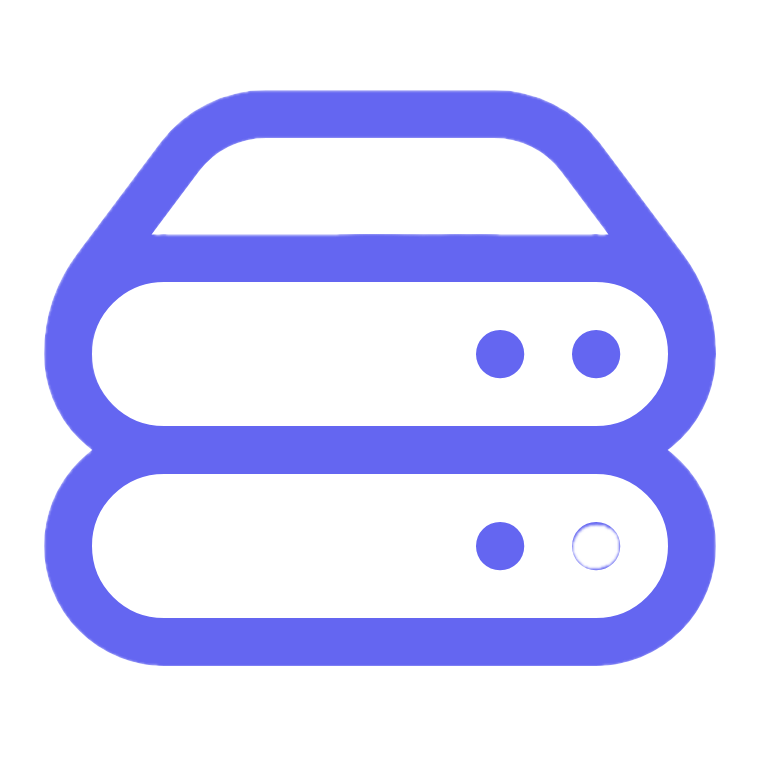Upload PDF to Google Docs

Lina
Chief Editor
Upload PDF to Google Docs
Google Docs is a cloud-based word-processing application that allows users to create and collaborate on documents. It is part of Google Workspace, which combines email, storage, and other productivity tools. In addition to being free, it offers many features to help improve the quality of your work.
PDF (portable document format) is a file format that allows you to view and print documents on any computer or device. It is widely used in the business world because of its portability.
If you are using Google Docs in your business, you might have already encountered the difficulties of uploading a PDF to your Google Docs. Unfortunately, there is no direct way of uploading PDFs to Google Docs.
However, there is a workaround if you want to upload PDF to your Google Docs, which is to attach a link in Google Docs to the PDF uploaded in Google Drive.
Upload the PDF to Google Drive
The first step, upload the PDF to your Google Drive:
- Vist Google Drive from your browser.
- Click the
Newbutton on the top left corner:
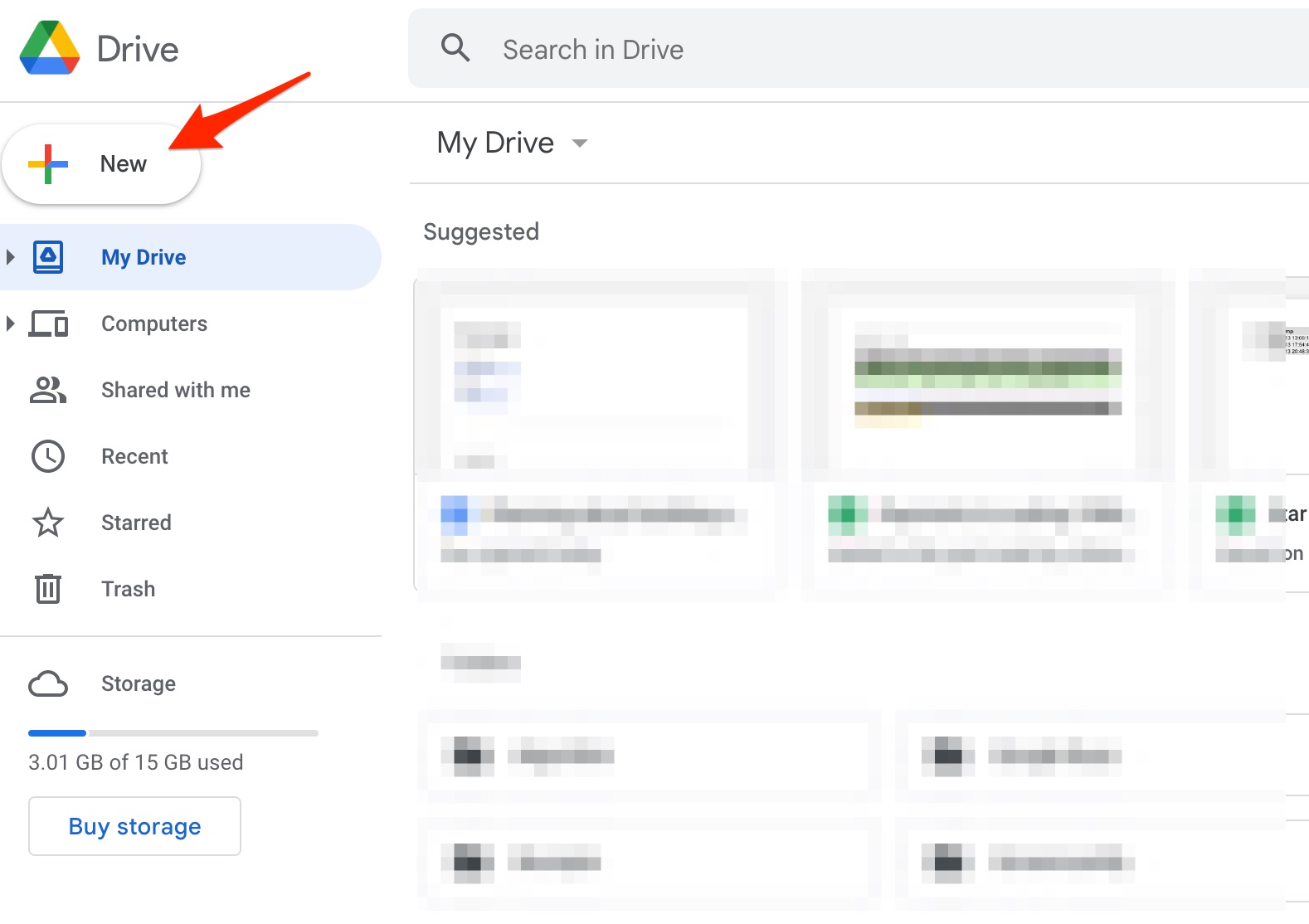
- Choose the
File uploadoption in the drop-down menu:
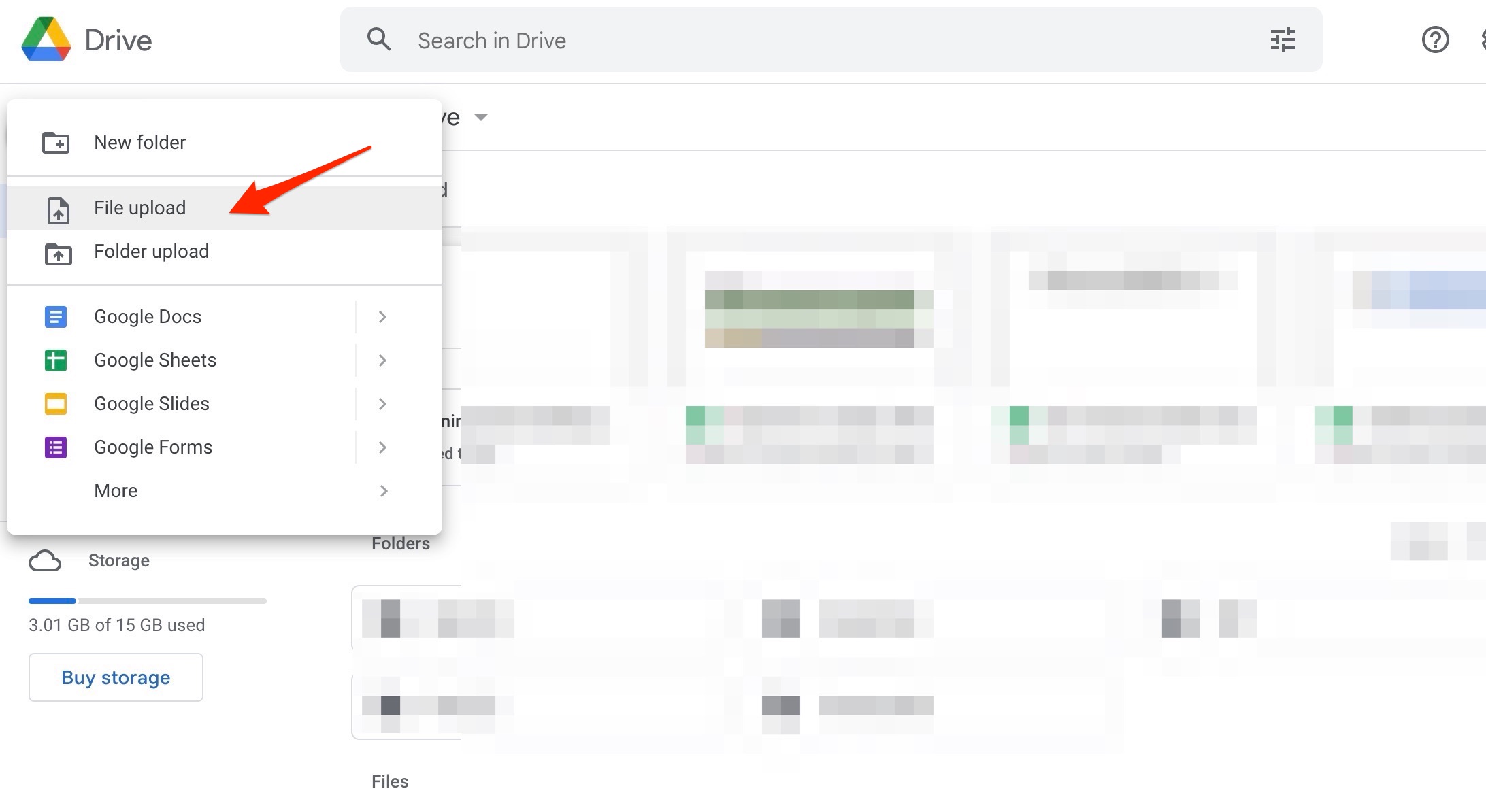
- Find the PDF uploaded and right click it and choose
Get link:
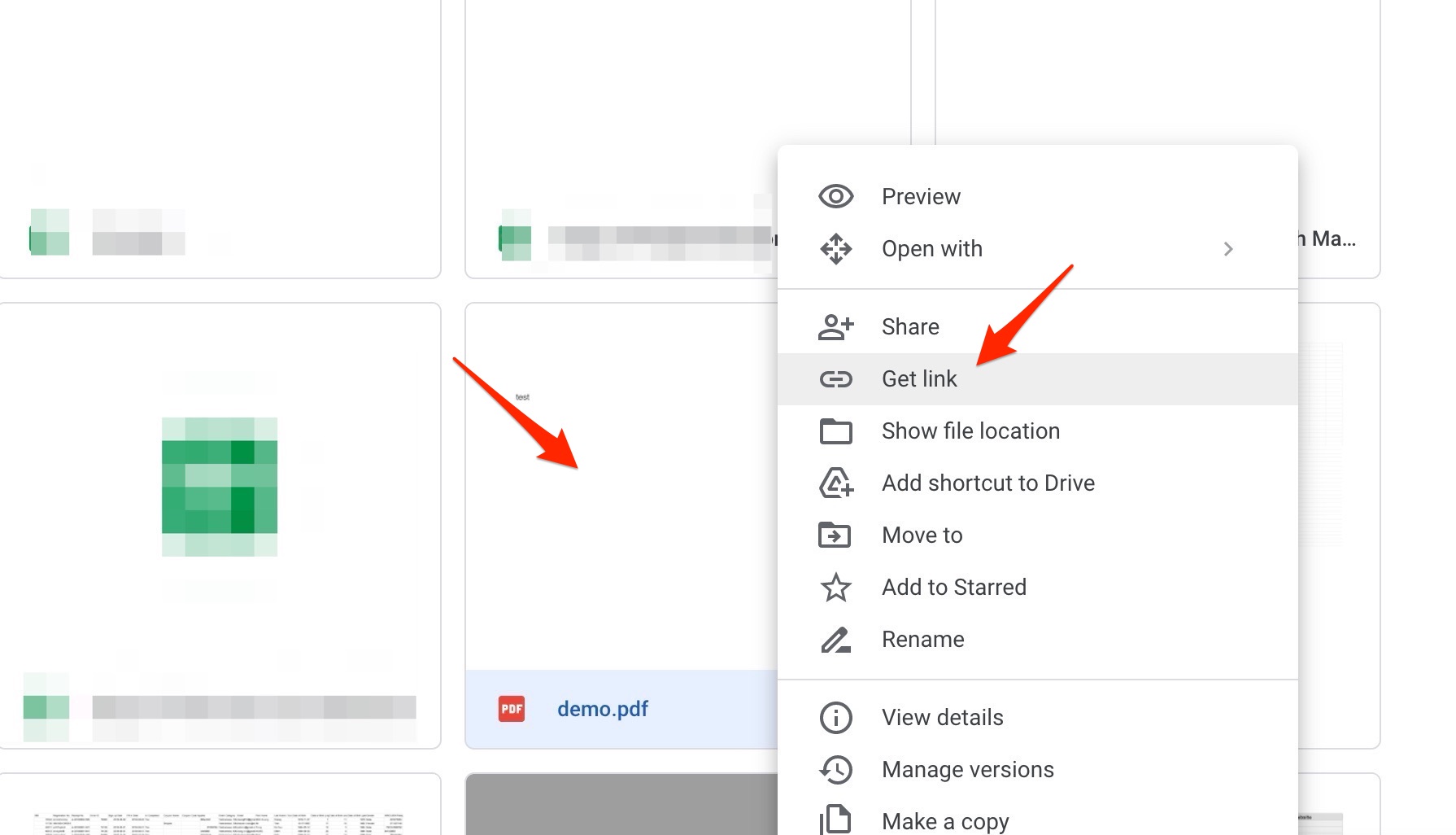
- Copy the link to your clipboard:
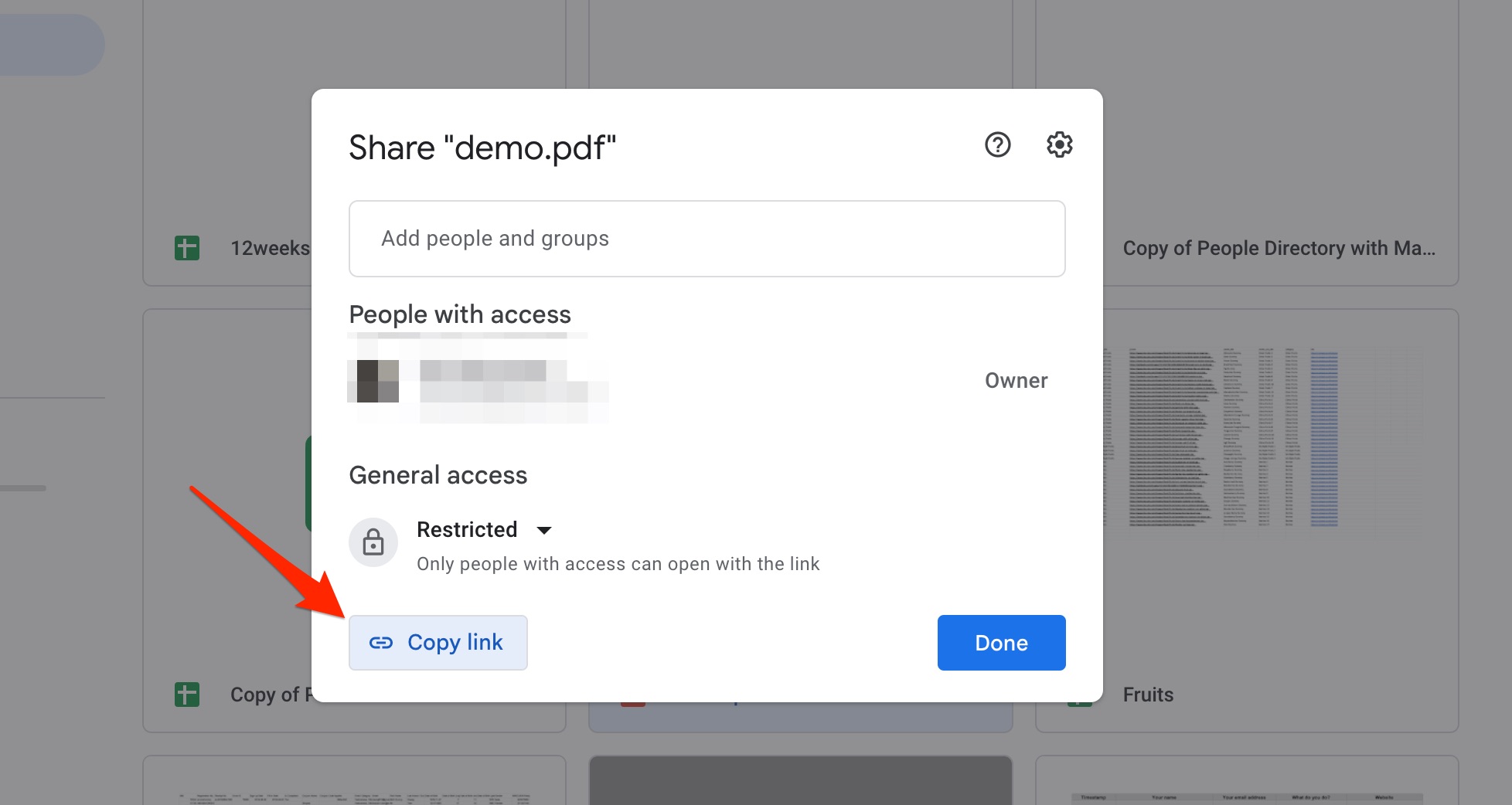
Attach the link to the Google Docs
Now switch back to your Google Docs page and paste the link at your desired place. You will see a preview of the PDF. If you click on it, it will give the option to turn this long ugly URL to a chip or internal link format:

The end
Now you have successfully uploaded PDF to Google Docs using a workaround.