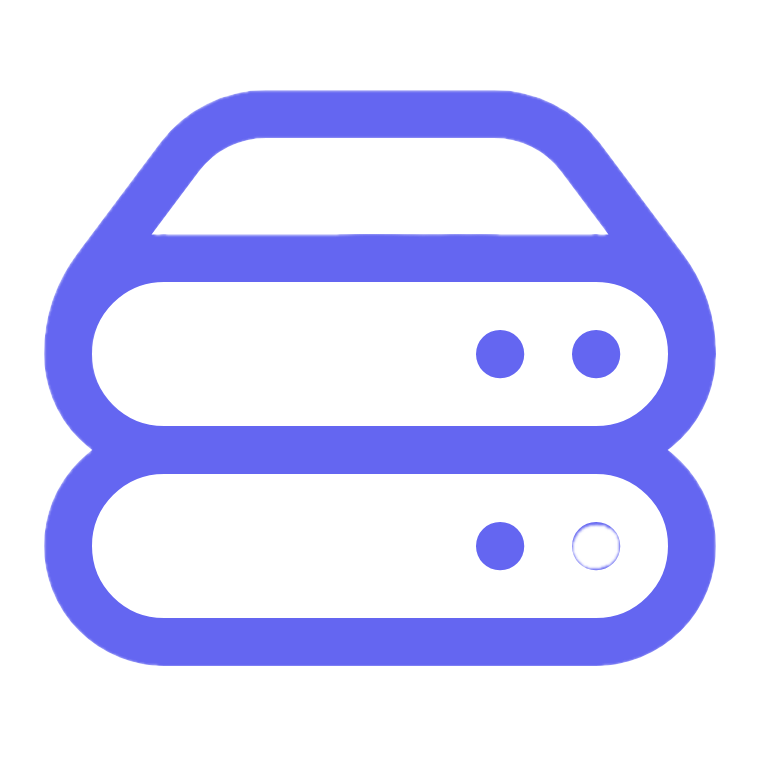The Complete Guide to SmallPDF

Lina
Chief Editor
What is SmallPDF
Founded in 2013, SmallPDF is a Swiss-based company that offers free online services to convert and compress PDF documents. The company also offers a desktop application that can be used on Mac and PC. It has offices in Switzerland, Barcelona, and Belgrade. It has been used by more than 15 million users worldwide. It complies with ISO 27001, a standard for information security. It also offers an integrated cloud service, which allows users to access their files from any computer or device. It is an award-winning company that has served over a billion users worldwide in 24 languages. It has offices in Switzerland and Barcelona and has a strong positive cash flow generation. It has served over 100,000 enterprises worldwide. The company offers desktop applications for Mac and PC, web extensions for Chrome-based browsers, and mobile apps for iOS and Android. It is one of the top 500 most visited websites worldwide.
What Can You Do with SmallPDF
SmallPDF provides various features to make it easy to work with PDFs. Its main features are as shown below.
Convert & Compress
SmallPDF allows you to convert PDF to Word, Excel, PPT, and JPG. And you can also convert Word, Excel, PPT, and JPG back to PDF format.
This tool offers two compression settings, a strong compression mode that generates small files and a basic compression mode that produces medium-sized files.
Split & Merge
SmallPDF allows you to split one PDF into multiple sub-files. And it also allows you to combine multiple PDFs into one unified PDF document.
View & Edit
The SmallPDF toolbar allows you to change the font size, change the color of the text, add watermarks to all pages printed, add headers and footers, rotate pages, and add freehand notes, drawings, and images to your PDF. It has a built-in OCR feature that automatically extracts text from scanned PDFs.
SmallPDF also offers an advanced feature, which allows you to erase sensitive information before printing.
Sign & Security
You can also add a signature and esign a PDF. SmallPDF can also password-protect your PDFs. Its 256-bit SSL encryption provides bank-level security.
How to Use SmallPDF
SmallPDF is a web-based PDF program that is available on Mac and PC, as well as Linux. Its web-based interface is straightforward to use. It features a simple toolbar at the top that displays the Smallpdf tools.
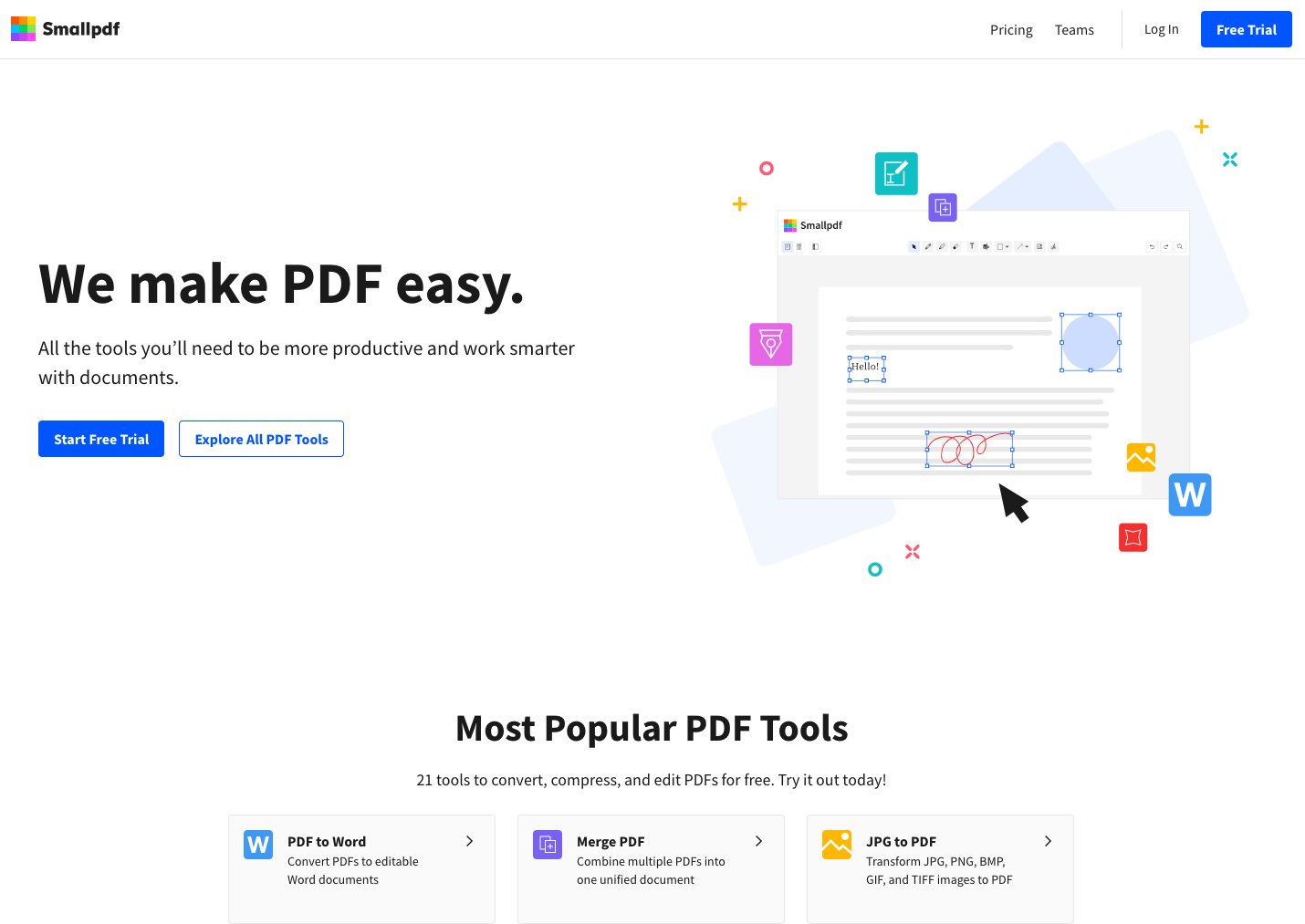
The End
SmallPDF offers a free trial period of 7 days. It is also available on iOS, Android, and Linux. The free version provides limited PDF editing and conversions, and there are also restrictions on access. If you are interested in upgrading to a premium plan, you can sign up for a paid plan, which starts at $12 a month for the first year. SmallPDF also offers an integrated cloud service, which allows users to access their files from any computer or device.