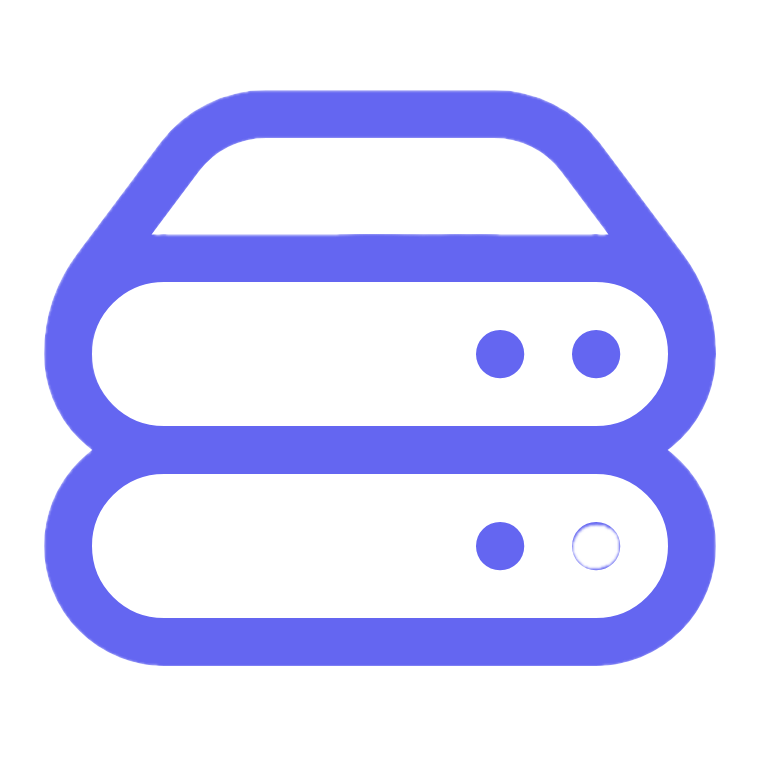9 Best Free Resume Builders to Land Your Next Job (No Credit Card Needed)

Lina
Chief Editor
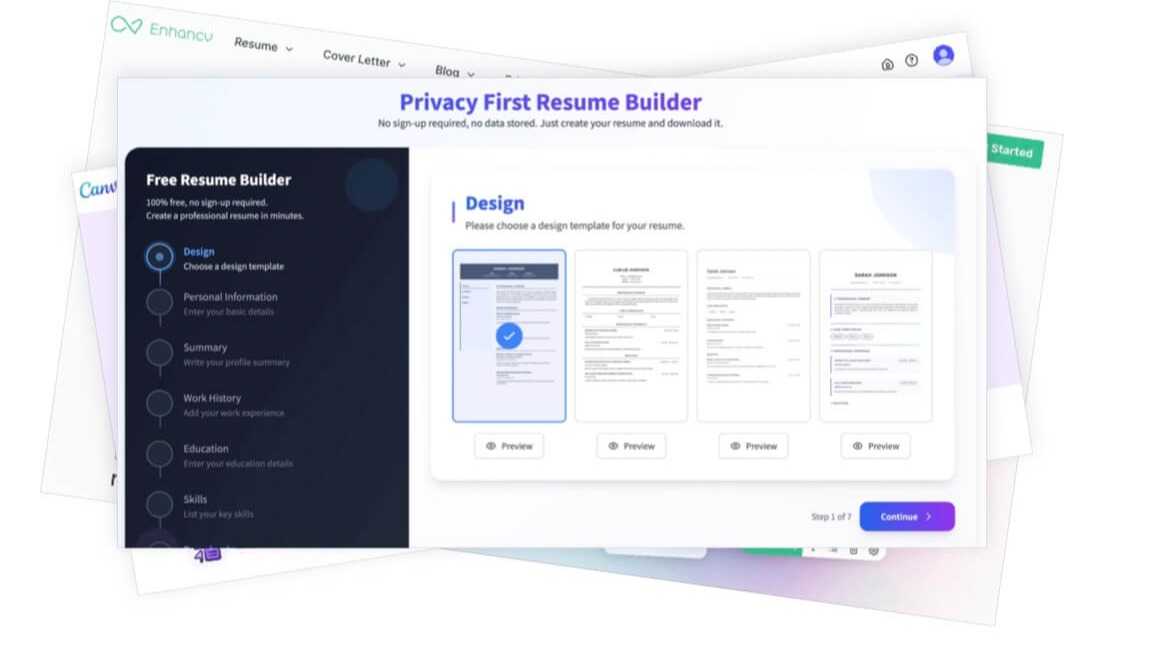
Looking for a free resume builder that actually delivers? Whether you're a student, job switcher, or freelancer, these tools help you craft a professional resume—without the hassle or hidden paywalls.
Here are 9 of the best free resume builders in 2025:
1. Canva – Best for Visually Stunning Resumes
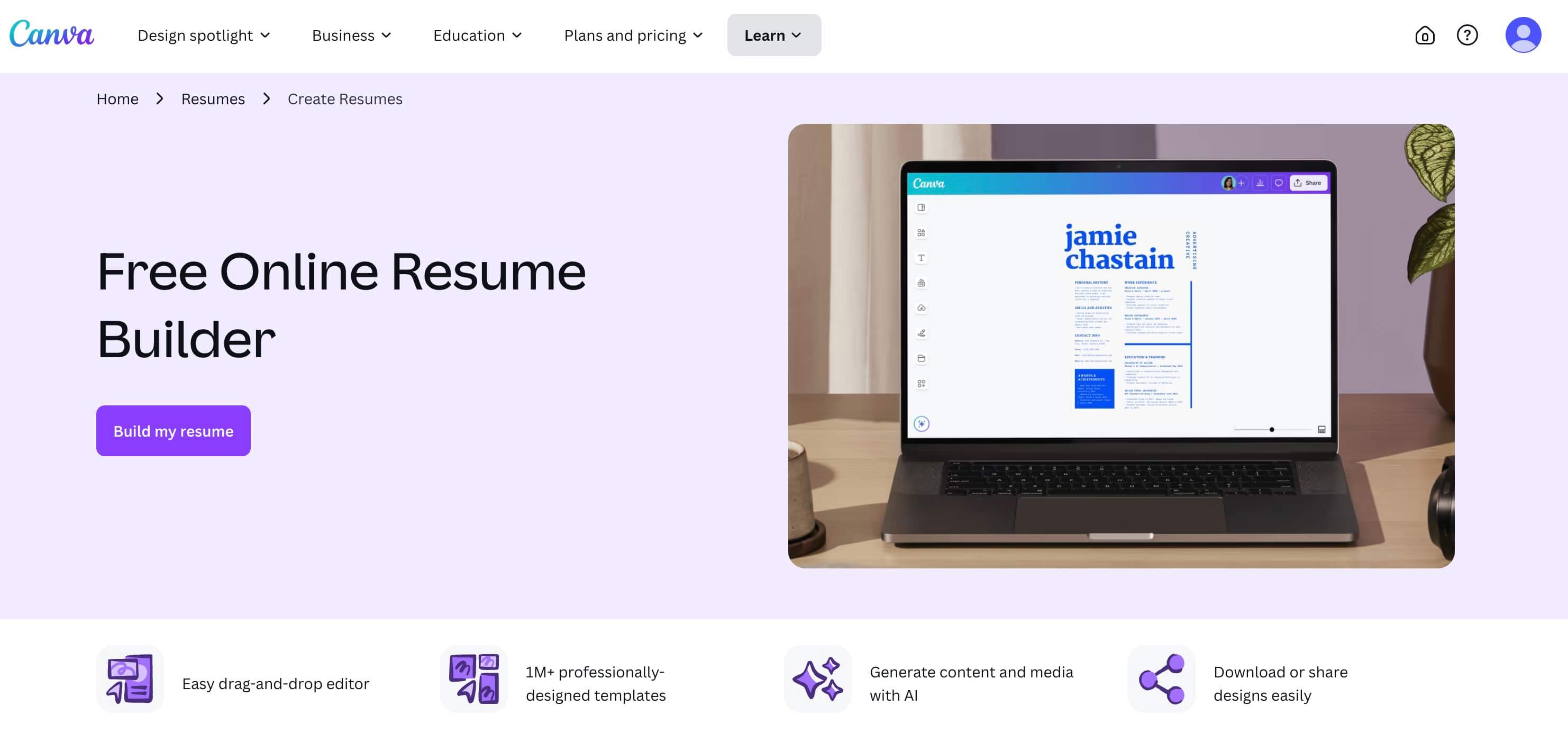
Canva offers dozens of free resume templates you can fully customize with drag-and-drop ease. Great for creatives and marketers who want a resume that pops.
✅ Free templates ✅ Easy design interface ✅ Download as PDF
link: https://www.canva.com/create/resumes/
2. Zety – Best for Step-by-Step Guidance
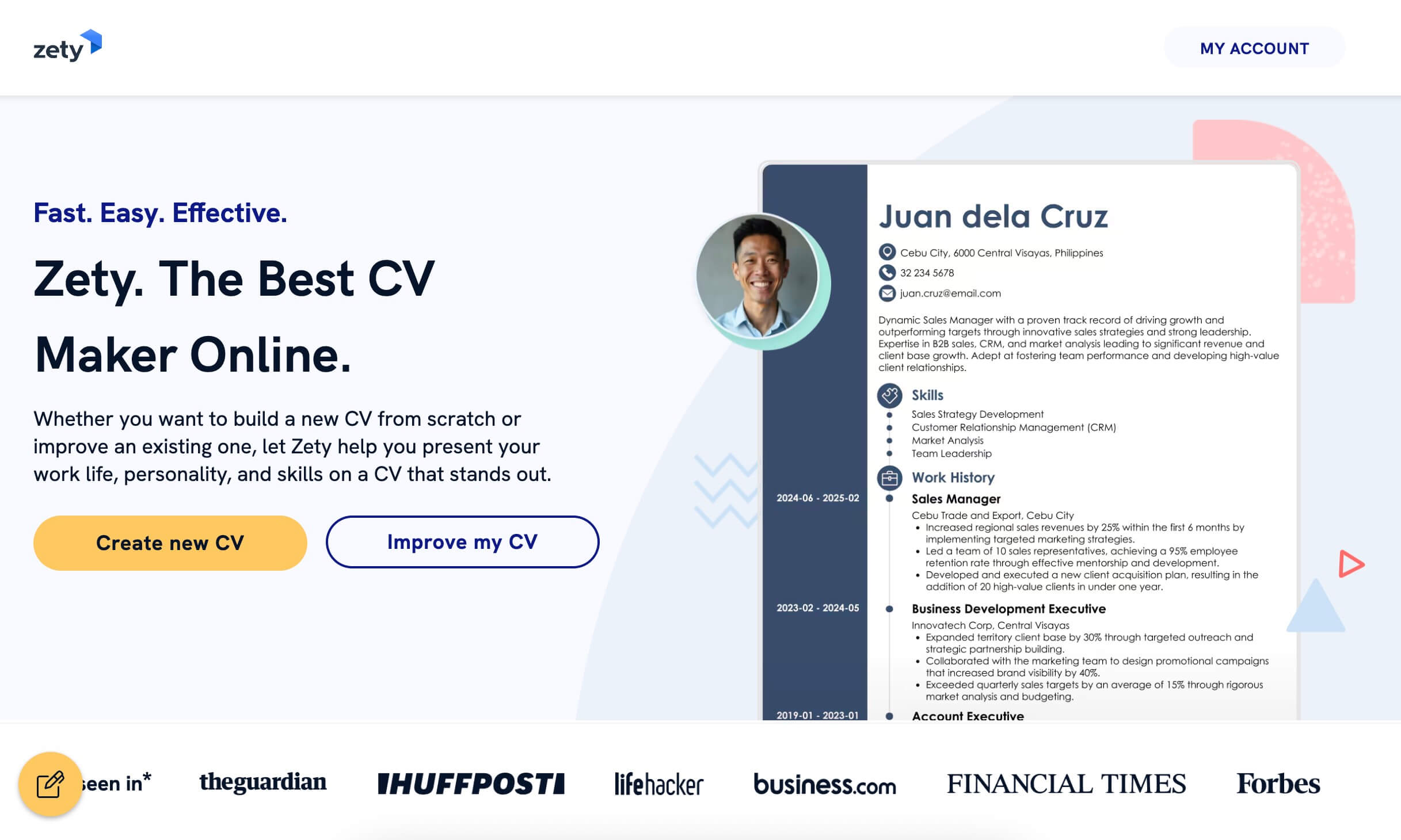
Zety walks you through each resume section with helpful tips. The builder is free, but downloading requires a paid plan—unless you copy and paste your resume manually.
✅ Smart suggestions ❌ Paywall for downloads
link: https://zety.com/lp/cv-maker
3. Novoresume – Best for Modern Resume Formats
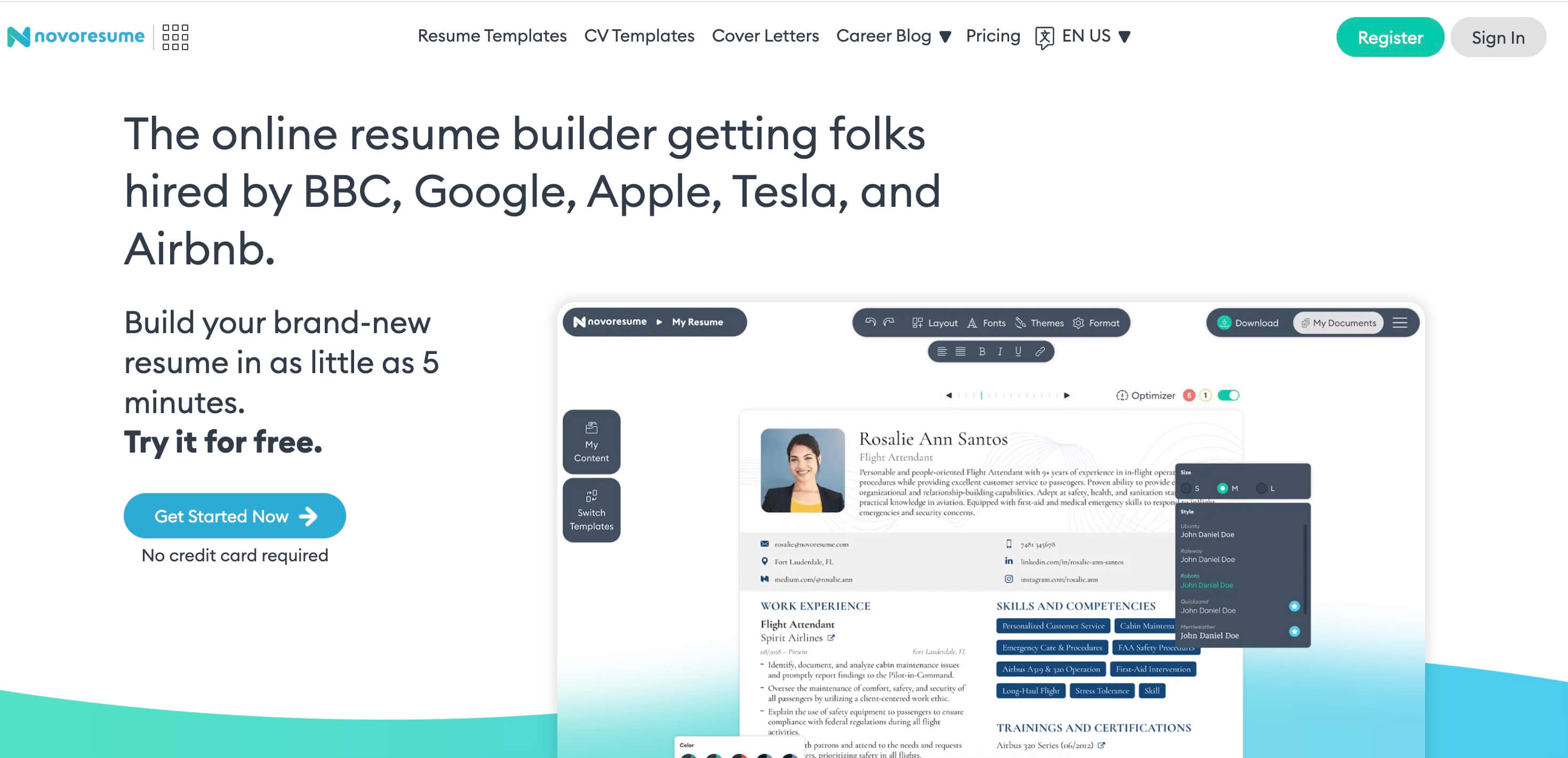
Novoresume offers sleek, ATS-friendly templates that look professional and clean. One-page resumes are completely free, perfect for most job applications.
✅ Free one-page resumes ✅ Easy editing ❌ Premium options cost extra
link: https://novoresume.com/
Here’s how you can update the post to include StaticFast as one of the free resume builders — it fits well as a lightweight, no-signup tool ideal for quick resume creation and hosting.
4. StaticFast Resume Builder – Best for Quick, No-Signup Resumes
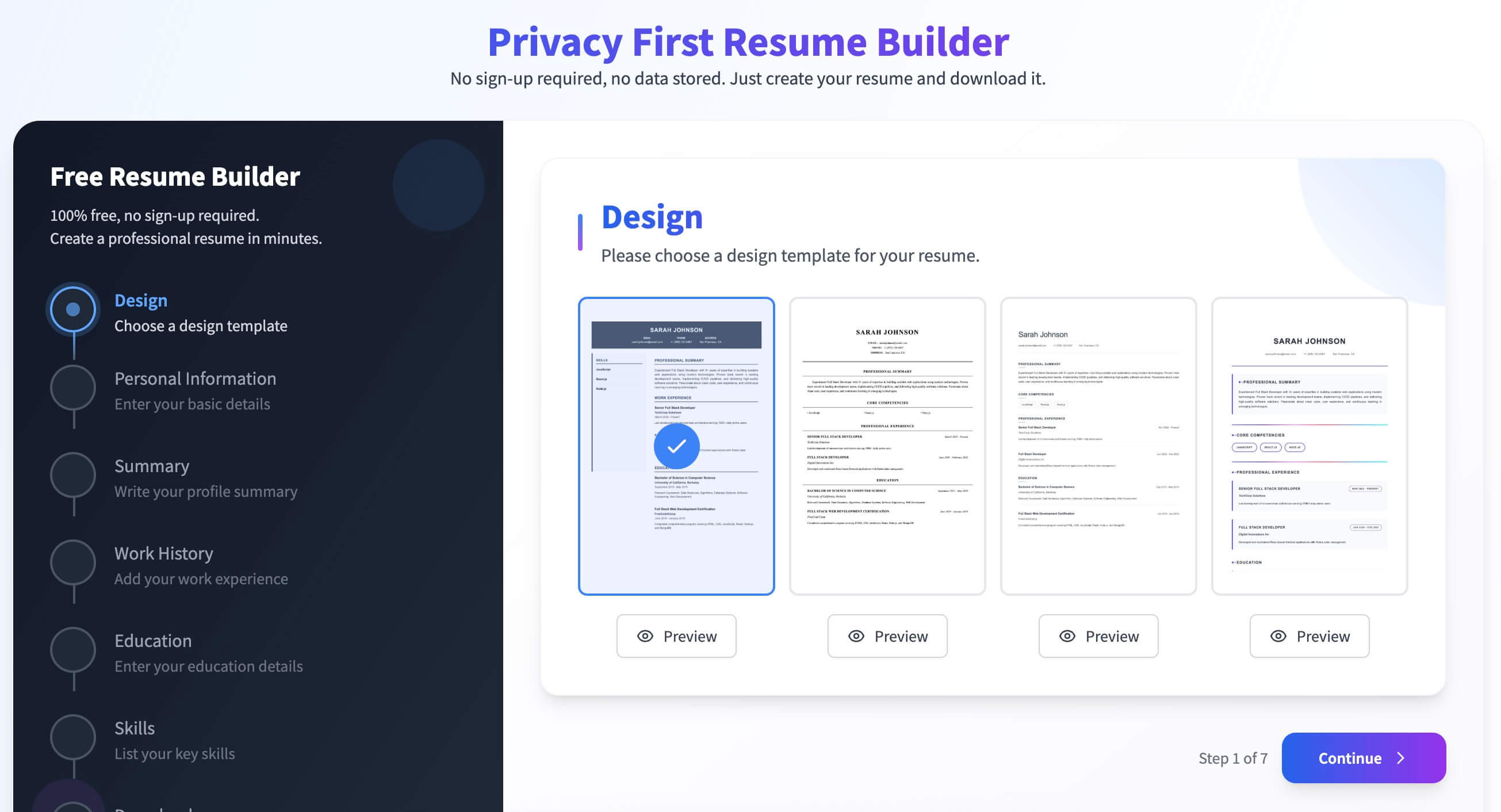
If you want to build and host a resume in minutes, StaticFast is a fast, no-frills option. It’s perfect for those who just want to create a clean resume and get a shareable link—no registration, no credit card.
✅ 100% free ✅ No sign-up needed ✅ Instant online link and PDF
link: https://staticfast.com/free-resume-builder
5. Resume.com – Best for Simplicity
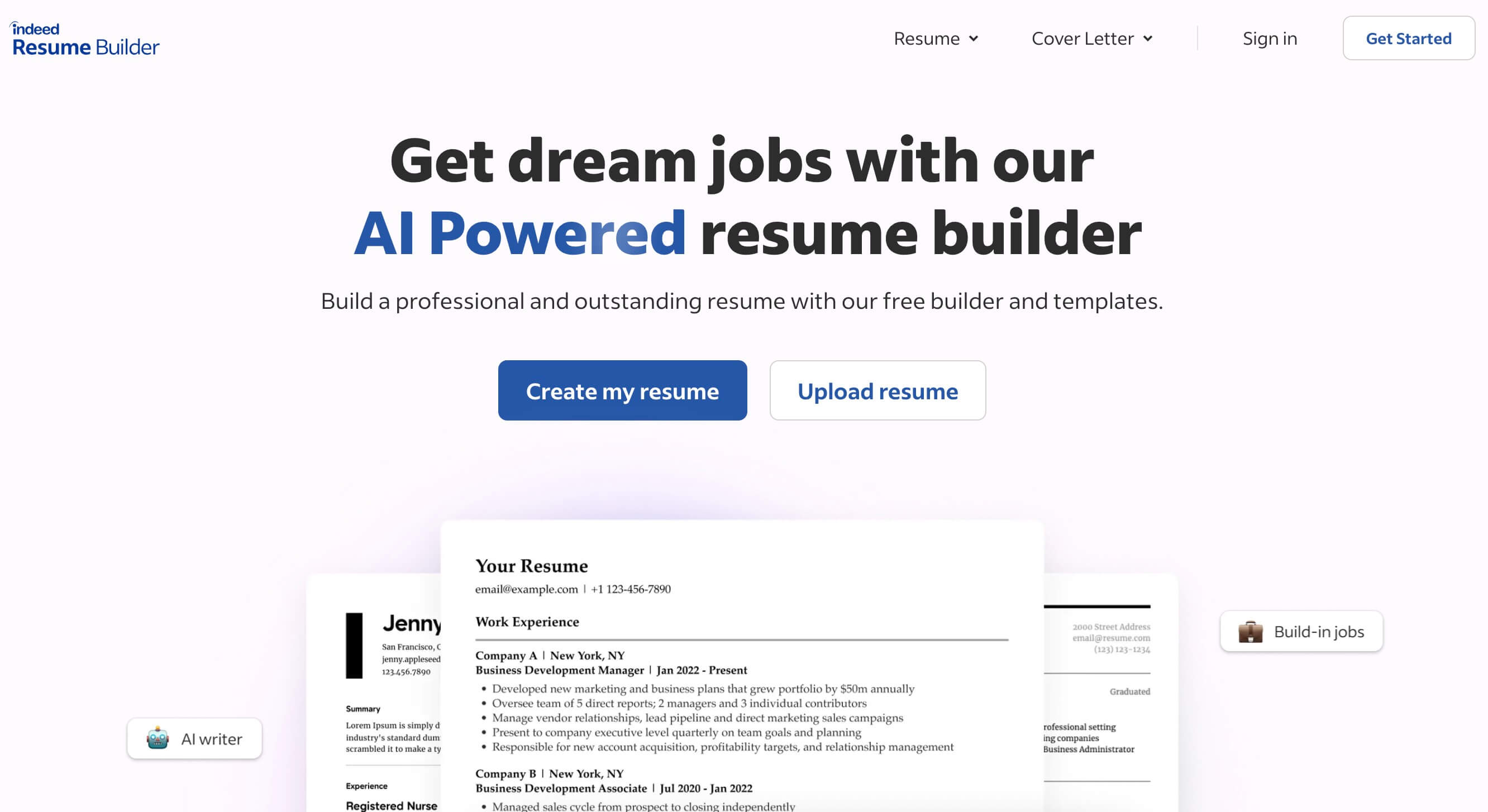
Resume.com offers a no-frills, ad-supported free builder that lets you create and download resumes without registration.
✅ No login needed ✅ Fast and simple ❌ Limited templates
link: https://www.resume.com/
6. Enhancv – Best for Personalized Touch
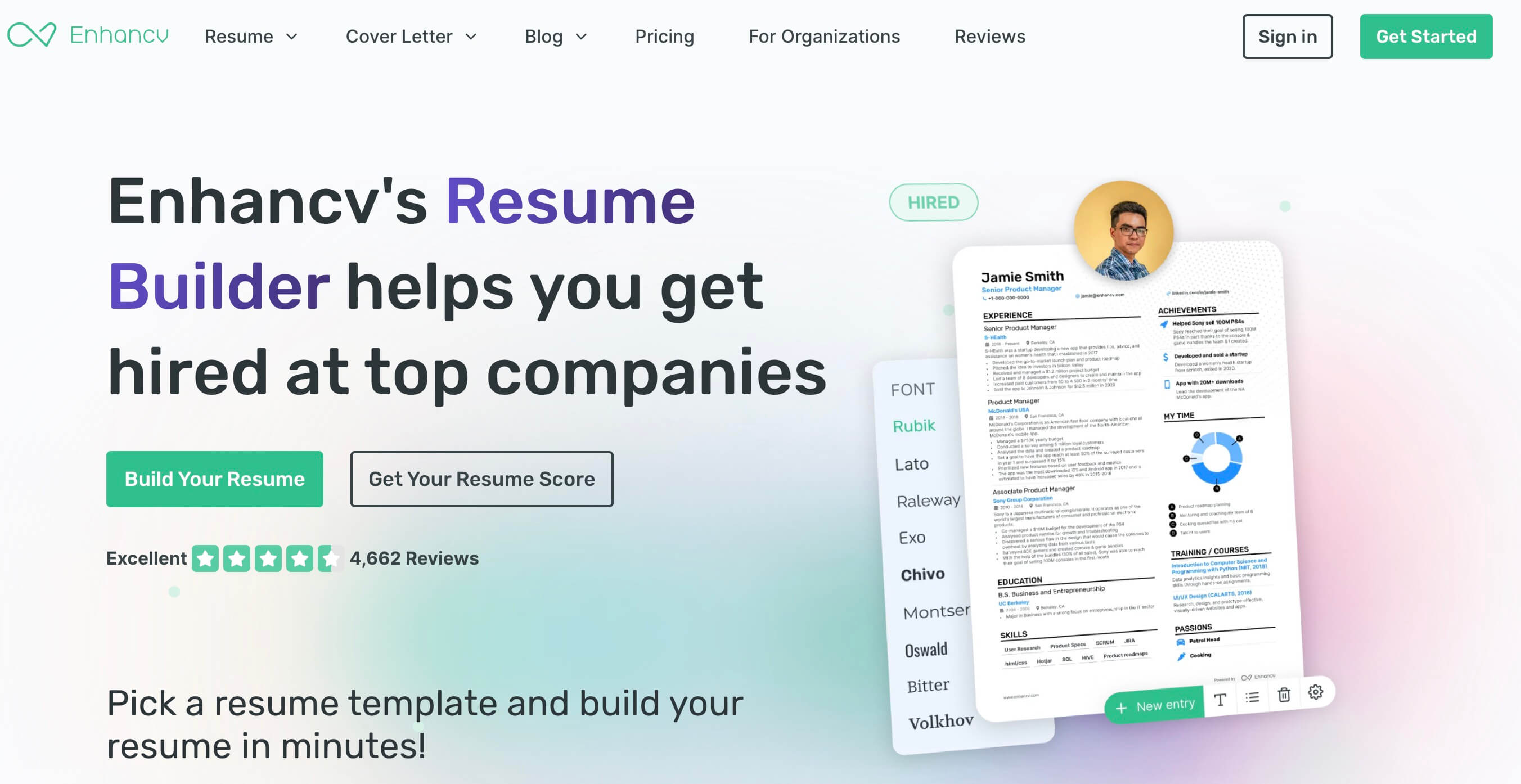
Enhancv lets you showcase personality and soft skills with unique resume sections like “My Life Philosophy” or “Strengths.” The free version includes one resume and template.
✅ Creative layouts ✅ PDF download in free tier ❌ Watermark on free resume
link: https://enhancv.com/
7. Kickresume – Best for Students & Interns
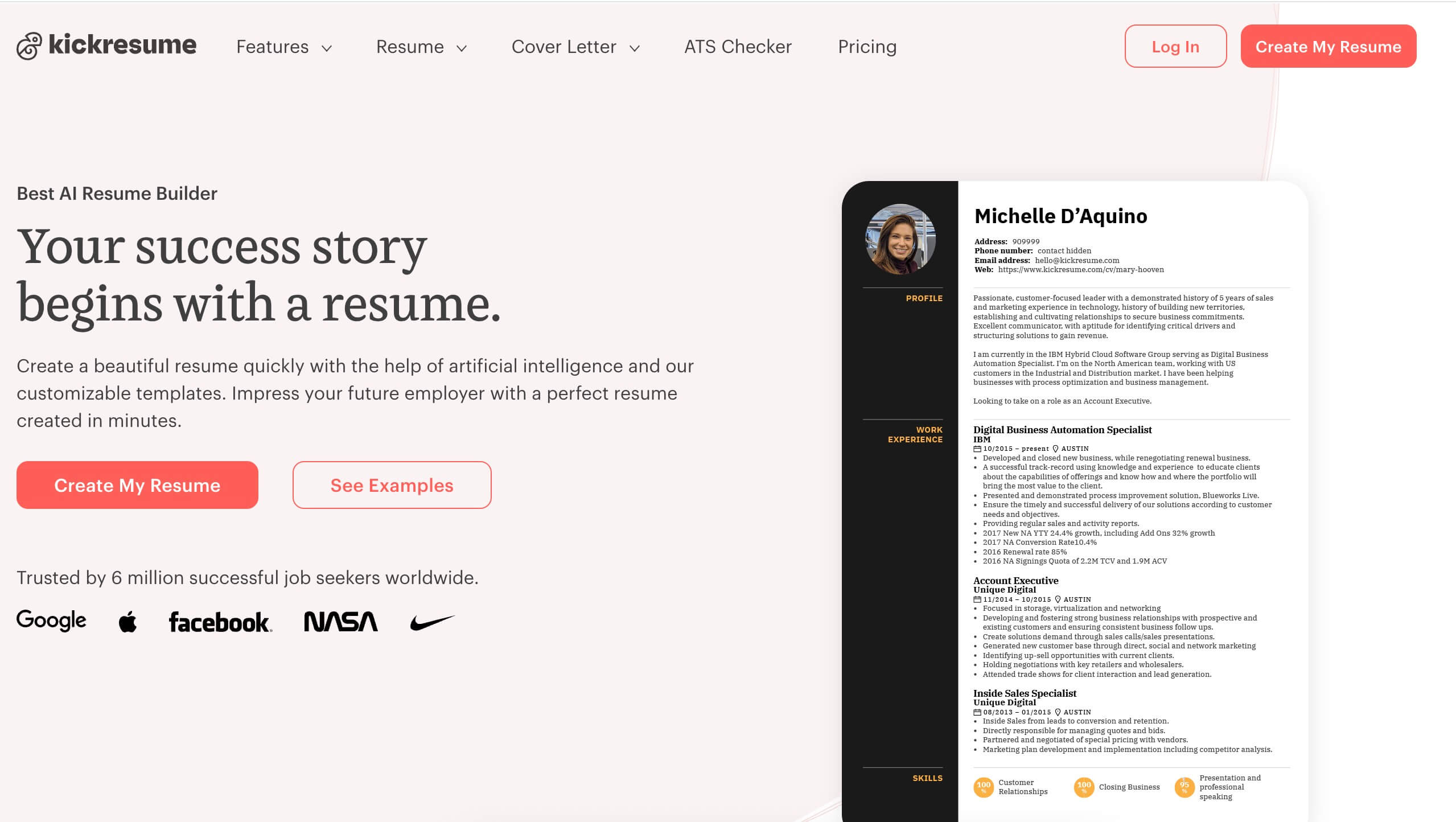
Great templates and pre-written phrases make Kickresume beginner-friendly. Perfect for building your first resume quickly and professionally.
✅ Pre-filled content suggestions ✅ Free student plan ❌ Limited customization in free version
link: https://www.kickresume.com/
8. VisualCV – Best for Online Resume + PDF
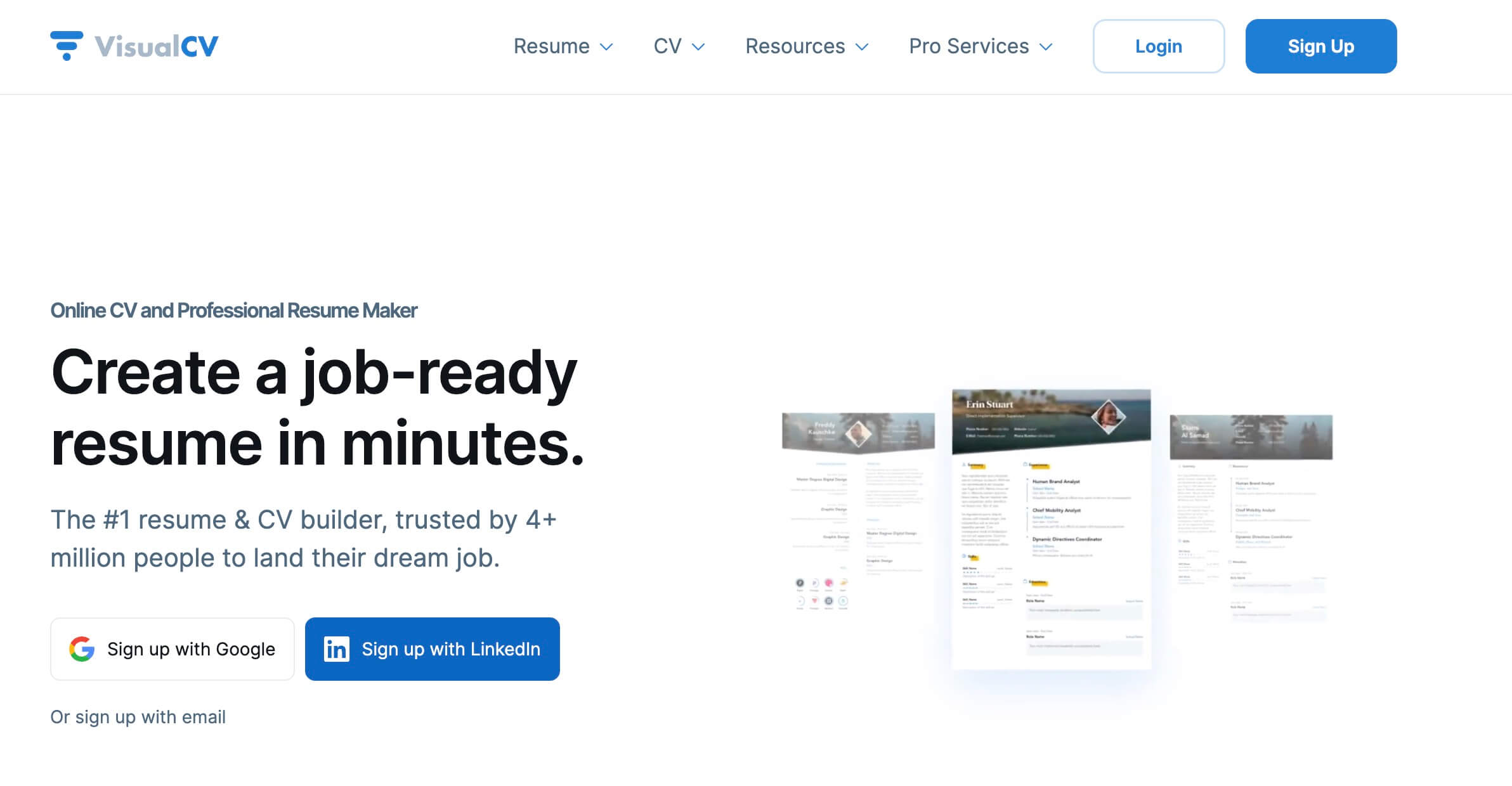
Build both a downloadable PDF and a hosted online resume with a personal link. Ideal for professionals wanting a web-based portfolio feel.
✅ Free online hosting ✅ Easy link sharing ❌ PDF downloads are limited in free tier
link: https://www.visualcv.com/
9. Standard Resume – Best for LinkedIn Integration
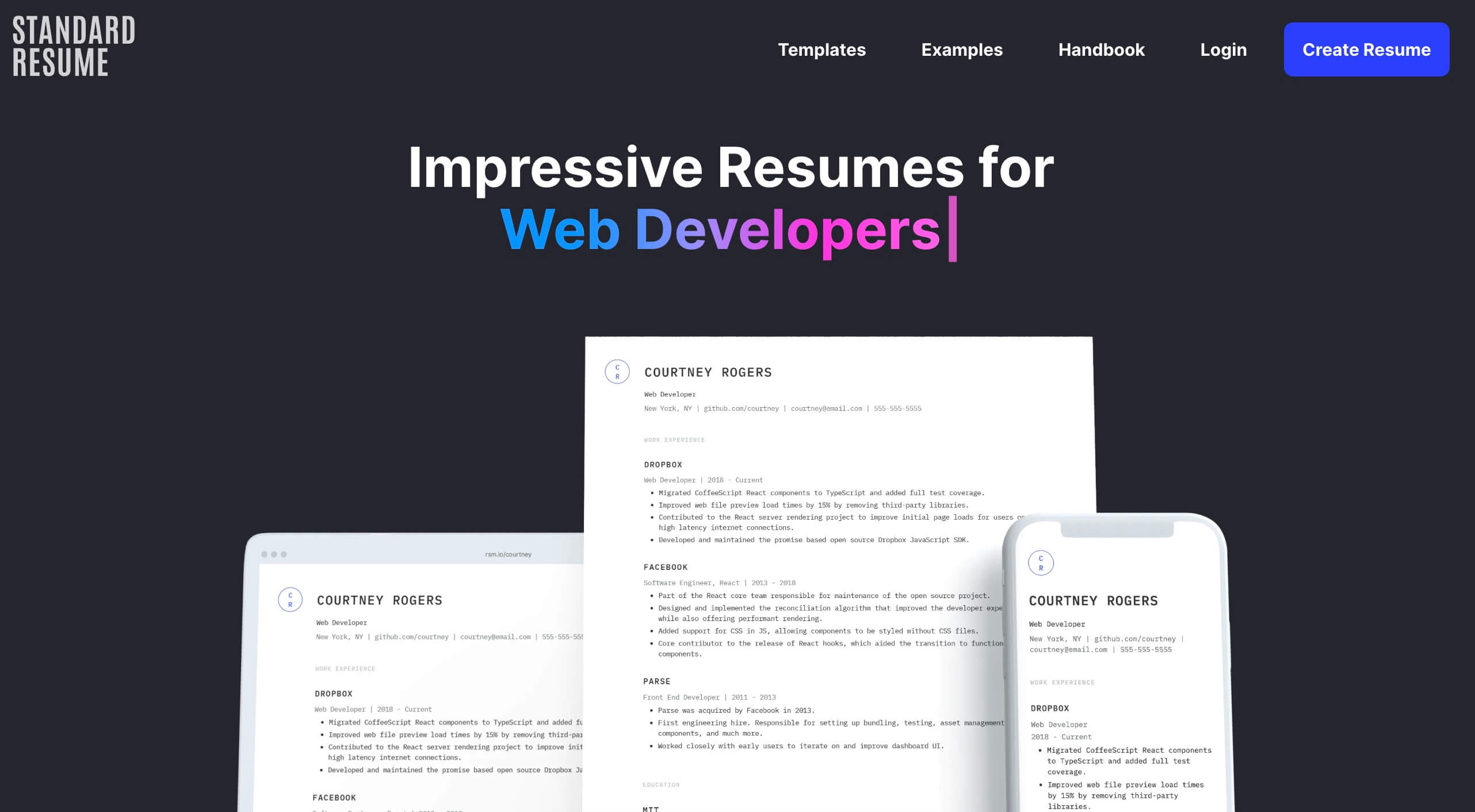
Import your LinkedIn profile to create a clean, minimalist resume in seconds. Great for tech jobs, startups, and remote roles.
✅ ATS-friendly templates ✅ Built-in LinkedIn import ❌ Fewer design options
link: https://standardresume.co/
Why Use a Free Resume Builder?
- ✅ Save time with templates and suggestions
- ✅ No design or formatting skills needed
- ✅ Many are ATS-optimized
- ✅ Great for last-minute applications
Pro Tip:
Once your resume is ready, use a tool like StaticFast to host your resume online and share it with a single link.